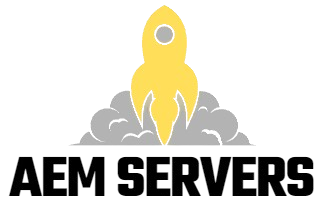In the fast-paced world of online gaming, where players invest countless hours and resources, the integrity and availability of game servers are paramount. One critical aspect of maintaining game servers is the practice of regular backups. Whether you are running a small private server or managing a large gaming community, understanding the importance of regular backups can save you from potential disasters and ensure a seamless gaming experience for your players. This article delves into the reasons why regular backups are essential for game servers and offers best practices for implementing an effective backup strategy.
The Importance of Backups
1. Protection Against Data Loss
Data loss can occur for a variety of reasons, ranging from hardware failures and software bugs to cyberattacks and user errors. For game servers, this data may include player progress, game settings, and custom content. Regular backups provide a safety net against such unexpected events. In the event of a data loss incident, having a recent backup allows server administrators to restore the game server to its last known good state, minimizing disruption for players and preserving their hard-earned progress.
2. Mitigating Server Downtime
Server downtime can lead to significant losses, both in terms of player engagement and potential revenue. Regular backups ensure that, in case of a catastrophic failure, server administrators can quickly restore operations with minimal downtime. This is especially crucial for competitive gaming environments, where even a short outage can frustrate players and drive them away. By implementing a robust backup strategy, server owners can ensure that their gaming community remains active and engaged.
3. Facilitating Server Migration
As gaming technologies evolve, server owners may find it necessary to migrate their game servers to new hardware or cloud-based solutions. This transition can be complex and risky, particularly if data integrity is not maintained. Regular backups simplify the migration process, allowing administrators to transfer data seamlessly. With reliable backups, server owners can confidently upgrade their infrastructure without the fear of losing critical data or disrupting gameplay.
4. Restoring Customizations and Mods
Many game servers feature custom content, modifications, and player-created assets that enhance the gaming experience. However, these additions can sometimes lead to conflicts or errors that compromise server performance. In such cases, regular backups are invaluable. They allow administrators to restore the server to a previous configuration before the issues arose, ensuring that customizations can be retained while troubleshooting the problems.
5. Ensuring Compliance and Security
In the world of online gaming, compliance with data protection regulations is crucial. Regular backups help server administrators maintain compliance by ensuring that player data is securely stored and easily retrievable. Furthermore, backups provide an additional layer of security. In the event of a cyberattack, having recent backups allows administrators to restore data without succumbing to ransom demands or losing sensitive information.
Best Practices for Implementing a Backup Strategy

To maximize the benefits of regular backups, server administrators should consider the following best practices:
1. Establish a Backup Schedule
Creating a backup schedule tailored to the specific needs of the game server is essential. Depending on the frequency of updates, player activity, and the importance of the data, administrators may choose to perform backups daily, weekly, or bi-weekly. Regularly scheduled backups ensure that data is consistently preserved, reducing the risk of significant data loss. Like this article? Read also about Game Server Security.
2. Utilize Automated Backup Solutions
Manual backups can be time-consuming and prone to human error. Implementing automated backup solutions can streamline the process, ensuring that backups occur consistently without requiring constant supervision. Many game server hosting providers offer built-in backup options, allowing administrators to set their backup preferences easily.
3. Test Your Backups
Having backups is not enough; administrators must also test their backups to ensure they are functioning correctly. Regularly restoring data from backups will help identify any issues and verify that the backup process is reliable. This testing can prevent unpleasant surprises during a crisis when swift recovery is critical.
4. Store Backups in Multiple Locations
To enhance data security, it is essential to store backups in multiple locations. This can include local storage devices, offsite servers, or cloud-based solutions. By diversifying backup storage, administrators reduce the risk of data loss due to localized hardware failures or natural disasters.
5. Keep Backup Documentation
Maintaining thorough documentation of backup processes, schedules, and configurations is vital for effective management. This documentation can serve as a reference for server administrators and help streamline the recovery process in case of data loss. Clear records can also assist new team members in understanding backup procedures.
Regular backups are not just an optional maintenance task; they are an essential practice for anyone managing a game server. By protecting against data loss, mitigating downtime, facilitating server migration, restoring custom content, and ensuring compliance, regular backups provide invaluable peace of mind for server administrators and players alike.
In a competitive gaming landscape, where every moment counts, maintaining the integrity of game servers is paramount. Embracing a robust backup strategy will help ensure that your game server remains a reliable and enjoyable environment for players, fostering a thriving gaming community. For more information on backup strategies and data protection, consider exploring resources on Wikipedia about data backup.