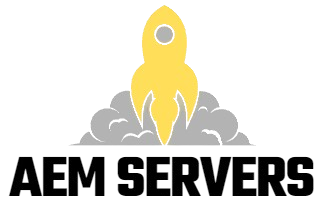As online gaming continues to grow in popularity, the security of game servers has become a critical issue for both server operators and players. Game servers are responsible for handling player data, managing in-game actions, and maintaining the integrity of gameplay. However, they are often targeted by hackers, cheaters, and malicious actors seeking to exploit vulnerabilities. Ensuring that your game server is secure is essential not only to protect your data but also to provide a safe and enjoyable experience for your players.
In this article, we’ll explore the most common threats to game servers and provide practical tips on how to safeguard your servers from attacks and data breaches.
Common Security Threats to Game Servers
Before diving into the specific measures to protect your server, it’s important to understand the types of security threats that game servers typically face. Here are some of the most common ones:
1. Distributed Denial of Service (DDoS) Attacks
DDoS attacks occur when a large number of devices flood a server with traffic, causing it to become overwhelmed and unresponsive. These attacks can disrupt gameplay, frustrate players, and result in server downtime. DDoS attacks are particularly common in competitive gaming environments, where malicious actors may attempt to gain an unfair advantage by taking down opponents’ servers.
2. Hacking and Exploits
Hackers often target game servers to exploit vulnerabilities in server software or gain access to player data. They may use exploits to manipulate game mechanics, steal sensitive information, or even take control of the server. Unpatched software or weak authentication mechanisms are common entry points for hackers.
3. Cheating and Botting
Cheating is a major issue in online gaming. Some players use cheats or bots to gain unfair advantages, such as aim assists, speed hacks, or automated resource farming. These activities not only ruin the gaming experience for legitimate players but can also put a strain on the server’s resources.
4. Data Breaches
Game servers often store sensitive player data, such as usernames, passwords, and personal information. A data breach can expose this information to unauthorized parties, leading to privacy violations and potential financial harm to players.
5. Social Engineering
Social engineering attacks involve tricking individuals into providing sensitive information or access to systems. Server administrators or moderators may be targeted through phishing emails or fake requests for credentials, which can result in unauthorized access to the server.
Best Practices for Game Server Security

To protect your game server from these threats, it’s essential to implement a comprehensive security strategy. Below are several best practices that can help you secure your server and safeguard player data.
1. Regular Software Updates
One of the most important steps in securing your game server is to keep all software up to date. Server software, operating systems, and any third-party plugins or mods should be regularly updated to ensure that they are patched against known vulnerabilities. Many attacks exploit outdated software, so staying current with updates is critical.
- Tip: Set up automatic updates or regularly schedule time to review and apply software patches.
2. Implement Strong Authentication
Weak authentication methods, such as simple passwords or default login credentials, can make your server an easy target for hackers. Implement strong authentication mechanisms, such as multi-factor authentication (MFA), to reduce the risk of unauthorized access.
- Tip: Require all administrators and players to use strong, unique passwords, and consider enabling MFA for server admins.
3. DDoS Protection
DDoS attacks can cripple your server, leading to downtime and lost players. To mitigate the risk of DDoS attacks, use a hosting provider that offers DDoS protection or employ a third-party service to filter malicious traffic before it reaches your server. Read more about why server uptime matters at this link.
- Tip: Many cloud hosting providers, such as AWS and Google Cloud, offer built-in DDoS protection services.
4. Encrypt Data
Encryption is essential for protecting sensitive player data. Ensure that all communication between players and the server is encrypted using Secure Sockets Layer (SSL) or Transport Layer Security (TLS) protocols. Additionally, sensitive data stored on the server, such as passwords, should be encrypted.
- Tip: Use a reputable encryption algorithm, such as AES-256, to encrypt data at rest and in transit.
5. Monitor Server Activity
Continuous monitoring of your server’s activity can help you detect and respond to security threats in real time. Set up logging and monitoring tools to track server performance, player actions, and login attempts. Unusual activity, such as multiple failed login attempts or unexpected traffic spikes, may indicate a potential attack.
- Tip: Use tools like Splunk or Prometheus for real-time monitoring and alerts.
6. Use Firewalls and Anti-Malware Software
A firewall is a critical line of defense for your server. Configure a firewall to block unauthorized access and limit the ports that are open to the public. Additionally, install anti-malware software to detect and remove malicious code that may be running on the server.
- Tip: Use both network and host-based firewalls for added protection, and regularly scan your server for malware.
7. Backup Regularly

Regular backups are essential to ensure that your data is safe in case of a security breach or server failure. Make sure to back up your server’s data regularly, including game configurations, player data, and server logs. Store backups securely in a separate location, and test them periodically to ensure they can be restored when needed.
- Tip: Use cloud-based backup solutions with versioning to easily restore previous versions of your data.
8. Limit Access to Server Admins
Only grant server access to trusted administrators, and limit their permissions to what is necessary for their role. Use role-based access control (RBAC) to ensure that admins can only perform the tasks they are authorized to do. Additionally, review access logs regularly to ensure that there are no unauthorized attempts to gain access to the server.
- Tip: Change admin credentials regularly and immediately revoke access for any former staff members.
9. Educate Your Players and Admins
Security is a shared responsibility. Educate your players and administrators about common security threats, such as phishing attempts and social engineering. Encourage them to report any suspicious activity and to use secure practices, such as not sharing login information.
- Tip: Provide security guidelines for players when they join the server and offer regular updates on security best practices.
10. Partner with a Secure Hosting Provider
Choosing a reliable and secure hosting provider is crucial to protecting your server. Look for providers that offer robust security features, including DDoS protection, encryption, and regular backups. Some providers specialize in game server hosting and may offer additional services tailored to the unique security needs of game servers.
- Tip: Review the provider’s security policies and make sure they comply with industry standards such as ISO 27001 .
Game server security is an ongoing process that requires vigilance, proper planning, and the implementation of best practices. By securing your server, you protect your players’ data, ensure smooth gameplay, and build a trusted gaming community. From keeping your software updated to employing strong authentication methods and DDoS protection, taking proactive steps to safeguard your server will help you stay ahead of potential threats.
Whether you’re running a server for a small group of friends or managing a large gaming community, the security measures outlined in this article will help you create a safe and reliable environment for all players.
For more information on security standards and best practices, you can refer to Wikipedia’s entry on Information Security.